Components
We leverage Atomic Design principles to organize our components, enabling us to create a modular and scalable design library.
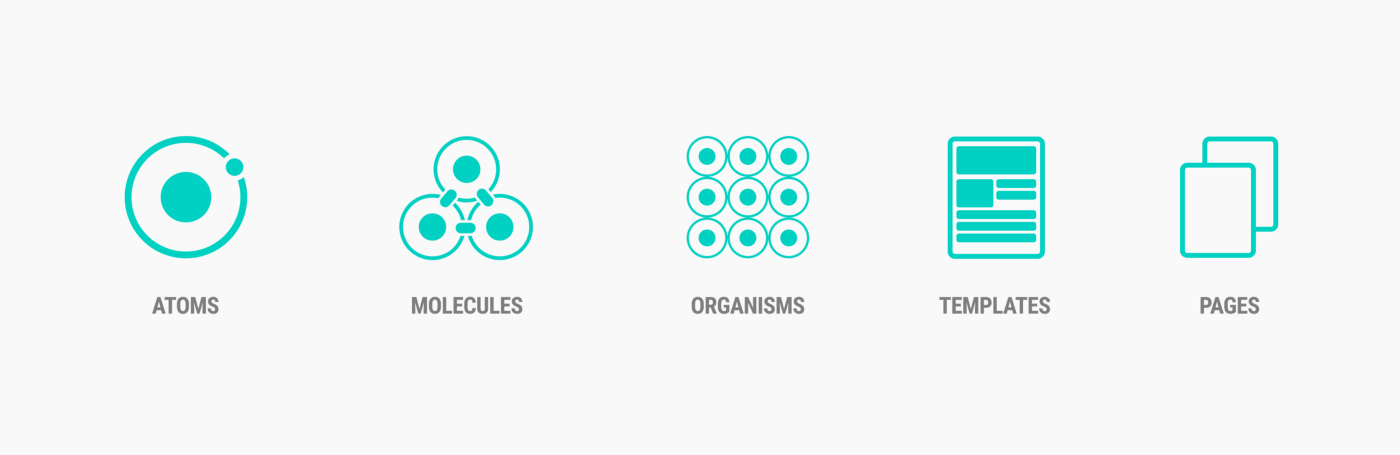
Atoms
- HAvatar: Avatar component to represent users or entities.
- HButton: Button component for user interaction.
- HCard: Card component for displaying content in a structured manner.
- HDivider: Divider component to visually separate content.
- HGridContainer: Grid container component for organizing layout.
- HGridItem: Grid item component for grid layout.
- HIcon: Icon component for displaying graphical symbols.
- HImage: Image component for displaying images.
- HInput: Input component for user input.
- HSelect: Select component for selecting options from a list.
- HSlider: Slider component for selecting a value from a range.
- HTooltip: Tooltip component for displaying additional information on hover.
- HBadge: Badge component for indicating status or count.
- HText: Text component for displaying textual content.
- HSuspense: Suspense component for handling asynchronous loading states.
- HLoading: Loading component for indicating ongoing processes.
- HCheckbox: Checkbox component for selecting multiple options.
- HRadio: Radio component for selecting single option from a list.
- HMenu: Menu component for navigation or dropdown menus.
- HMenuItem: Menu item component for menu options.
Molecules
- HTextField: Text field component for user input with label and input field.
- HDropdown: Dropdown component for selecting options from a list.
- HInputField: Input field component with label and input field.
- HModal: Modal component for displaying content in a modal dialog.
- HToast: Toast component for displaying notifications.
- HStepper: Stepper component for guiding users through a process.
- HForm: Form component for collecting user input.
- HSteps: Steps component for displaying a sequence of steps.
- HStep: Step component for individual steps within a process.
- HTabs: Tabs component for organizing content into tabs.
- HTab: Tab component for individual tabs.
- HBreadcrumb: Breadcrumb component for indicating the current page's location within a hierarchy.